$ (e.g. $firstname) by adjusting the enter text step. For each environment you can configure custom variable values.
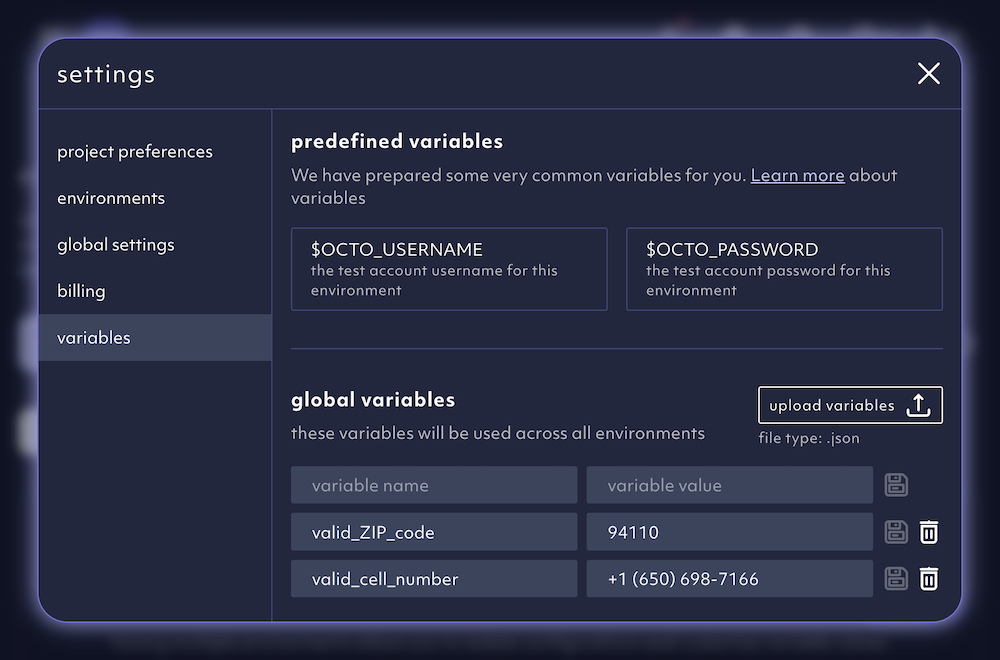
Example of custom variables, 11/2024
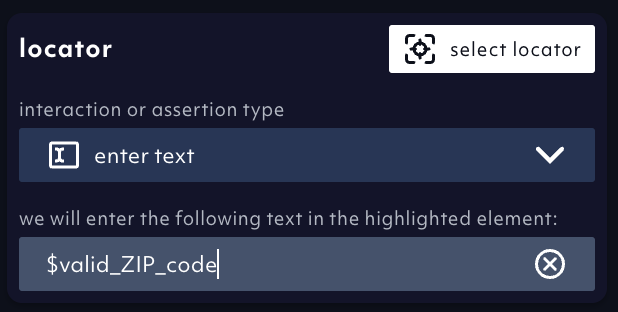
Custom variable referenced in visual locator picker, 11/2024
json file. The file has to follow this format:
Predefined variables:
We use also several predefined variables that do not show up in the default list, but can be used like the variables above:$OCTO_USERNAME: the username you configured for use with your page in the sign up flow or the settings$OCTO_PASSWORD: the password you configured for use with your page in the sign up flow or in the settings$OCTO_URL: the URL of your page$OCTO_STABLE_UUID: a random combination of letters and numbers that will be consistent through multiple references across a single run, but different if you run the agent again - full uuid of 36 characters$OCTO_STABLE_UUID_SHORT: a random combination of letters and numbers that will be consistent through multiple references across a single run, but different if you run the agent again - maximum length of 8 characters.$OCTO_STABLE_RANDOM_CHARACTERS: eight random lowercase letters that will be consistent through multiple references across a single run, but different if you run the agent again.$OCTO_TOTP: 2-Factor Authentication code if you require if for the login. Find out more about 2-FA enrollment$OCTO_EMAIL: email address for email flows (e.g. 2FA) email flows.$OCTO_EMAIL_DOMAIN: domain of the email address for email flows (e.g. 2FA) email flows.$OCTO_EMAIL_PREFIX: prefix of the email address for email flows (e.g. 2FA) email flows.
Dynamic variables:
In addition to the predefined variables, we also support dynamic variables that are generated during the test execution. Dynamic variables are noted as $$varname and will be replaced by their current value. There is also one predefined dynamic variable that can be used:$$OCTO_CLIPBOARD: will template the clipboard content at runtime with the (text) value of the clipboard.
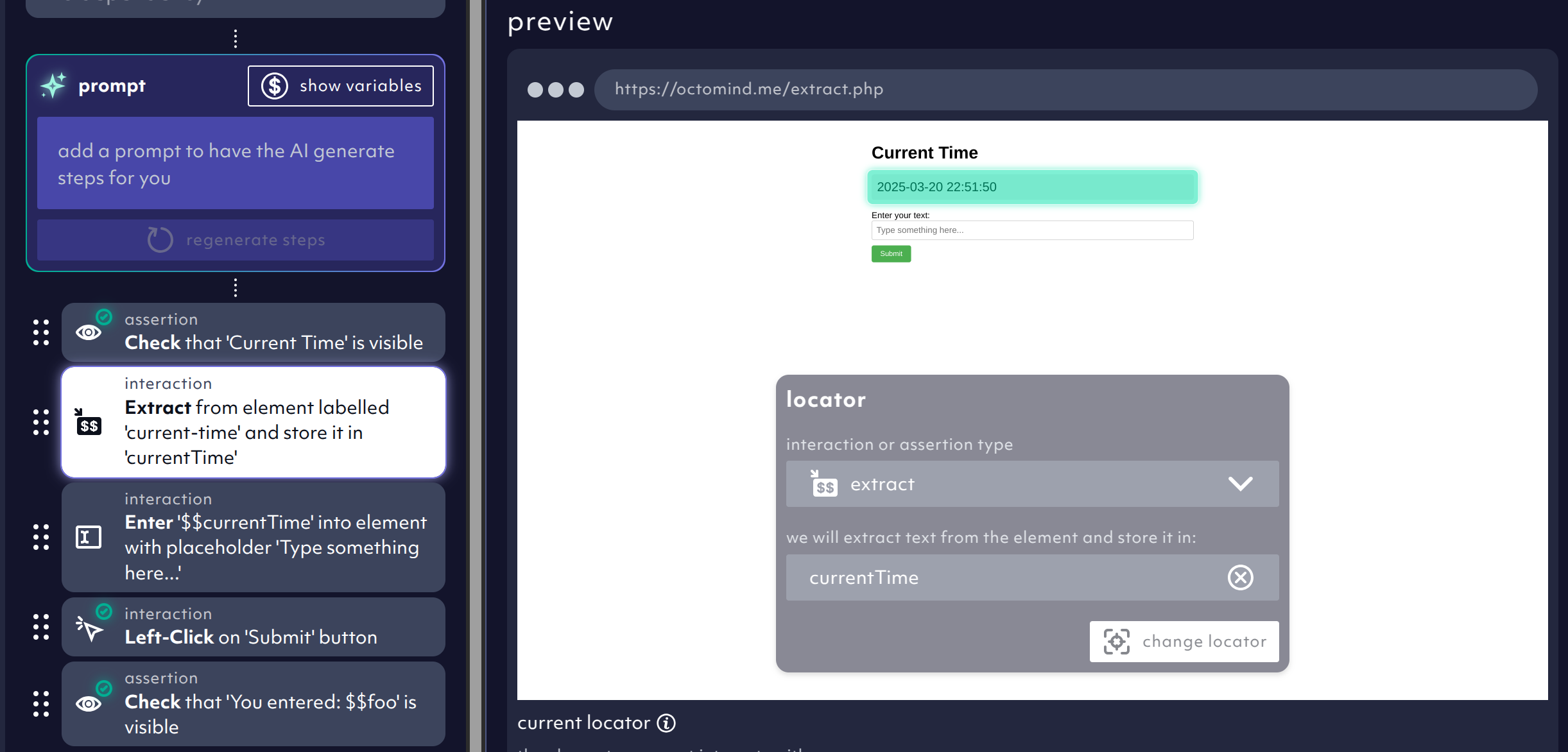
Example of extract step, 03/2025
extract value step.
The new drop down option attribute allows you to extract the value of an attribute from an element.
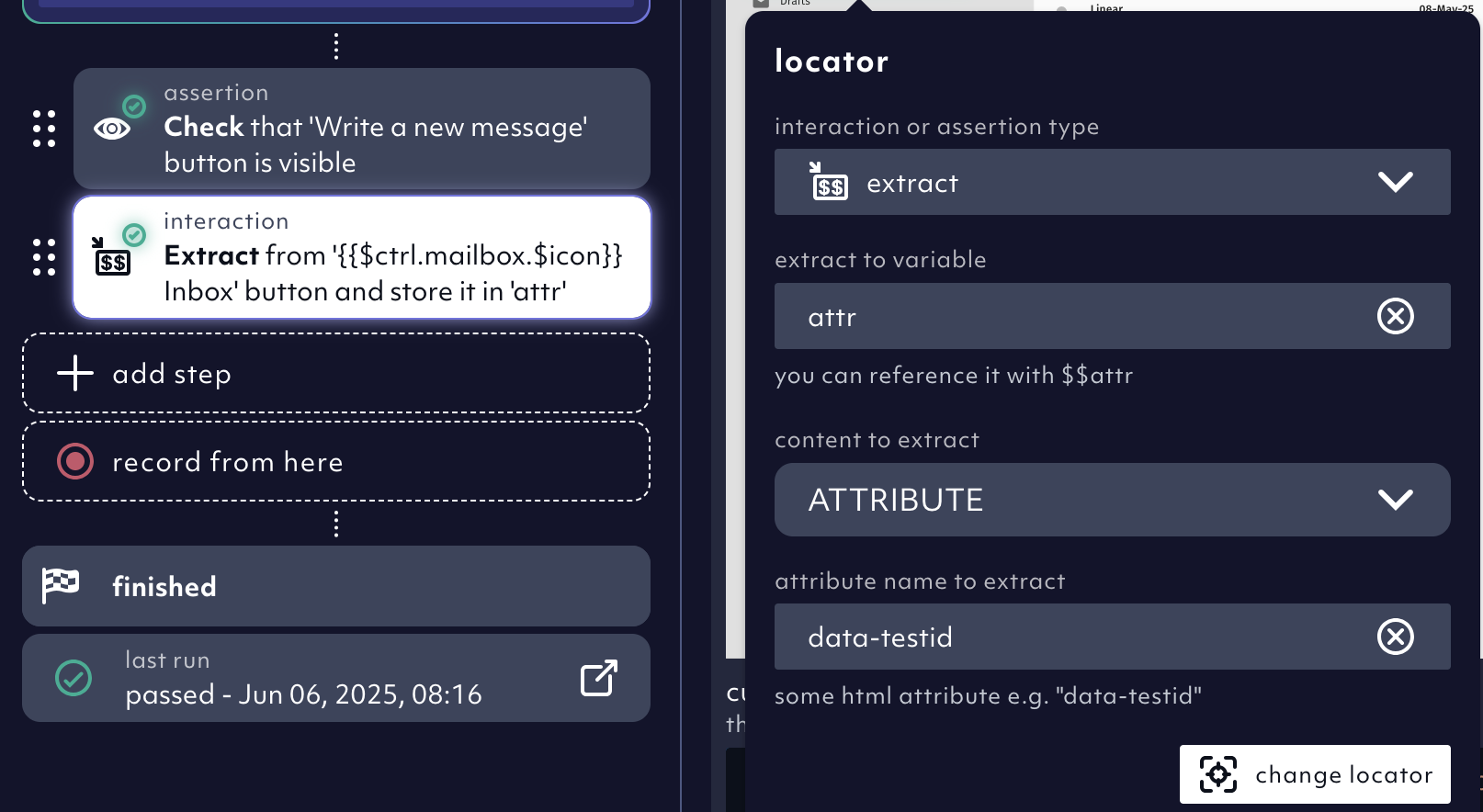
Example of extract step with attribute, 06/2025